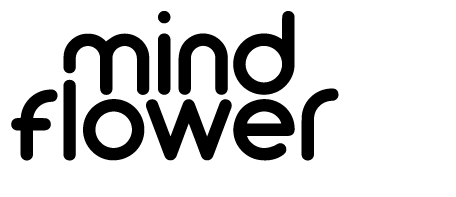Cookie notice
What you need to know
1. What are cookies?
A cookie is a small text file which is stored on your computer. Cookies can contain text and numbers such as for example dates. Cookies are not applications and do not contain viruses or equally harmful codes. Cookies serve the purpose of storing specific information about the users on a website so that the website later on will be able to recognise the user and load this stored information. This could be e.g. login information, information about previous visits and which areas of the website the user has visited.
A cookie can only be loaded from the URL (website) it has been stored in. Regular cookies which are stored from a website, are typically stored from the address you see in the address line in the browser. But a website may also contain fragments and information which is downloaded from other addresses than the one shown in the address line of the browser. That could be for example a banner advert or analysis tools, but also regular content. This way, cookies could also be store from other addresses via the website you are actually visiting - so-called third party cookies.
Some cookies (so-called session cookies) are only stored during one browser session and deleted when the browser is closed. Other cookies (so-called persistent cookies are stored for a set period of time, and is not deleted until the expiry of this period of time.
2. Which cookies are used by the Website and why?
The Website uses the following cookies:
In connection with log-in information: "DW_Extranet" (only if the solution contains Extranet)
”DW_Extranet” is a ”persistent cookie”. It contains encrypted information about username and password to the extent you are using a log-in function on the Website. The lifespan of the cookie is one month, and it will therefore be deleted one month after the last time you have used the Website's log-in function. This cookie is used to remember you when you return to the Website, so that you won't have to log in again.
In connection with the date of your last visit: ”Dynamicweb.VisitDate”
”Dynamicweb.VisitDate” is a persistent cookie. it contains information about the date of your last visit to the Website and is used in connection with statistics. The cookie has a one year lifespan and it is therefore deleted one year after your last visit to the Website.
In connection with previous visits: ”Dynamicweb.VisitorID”
”Dynamicweb.VisitorID” is a persistent cookie. It contains a unique ID which you have been given upon your visiting the Website. It is used in connection with statistics. The cookie has a one year lifespan and it is therefore deleted one year after your last visit to the Website.
Google Analytics
Name: __utmv. Lifespan: Automatically deleted after 2 years.
This cookie from Google is used for monitoring traffic on our website and tracing which category of visitors you are.
Name: __utmz. Lifespan: Automatically deleted after 180 days.
This cookie from Google is used for monitoring traffic on our website and tracing where the visitor comes from (search engine, keyword, link)
Name: __utma. Lifespan: Automatically deleted after 2 years.
This cookie from Google is used for monitoring traffic on our website and tracing of each visitor's number of visits, time of the first visit, previous visits and the current visit.
Name: __utmb. Lifespan: Automatically deleted when browser session is ended.
This cookie is used to trace how long the visitor approximately spends in one web location: when a visit starts and when it approximately ends. If you observe cookie changes (for example by using firecookie), you will see regular changes.
3. How can I avoid the use of cookies on the Website?
Regardless of which browser you are using, you can adjust the browser settings to not store cookies. Some browsers will allow you to only do this setting for certain websites.
4. How can I delete cookies?
You can delete cookies in your browser seetings. You can find assistance either within the browser settings or on the browsers' webpages. Below you'll find a list of links to instructions for the most widely-used browsers:
Internet Explorer: http://windows.microsoft.com/da-DK/windows-vista/Delete-your-Internet-cookies
Mozilla Firefox: http://support.mozilla.org/da/kb/Deleting%20cookies
Google Chrome: http://support.google.com/chrome/bin/answer.py
Opera: http://www.opera.com/help/tutorials/security/privacy/
Safari: http://docs.info.apple.com/article.html
Privacy questions
If you have any questions or concerns about the Privacy Policy or data processing or if you would like to make a complaint about a possible breach of local privacy laws, please contact us.
+451234567